Acronis Storage Gateway: how to replace a node for the Backup Service
Acronis Storage Gateway is the HCI solution from Acronis. The solution, which is provided to partners, allows to build a cluster of storage and computing nodes that can become both the target for the Acronis CyberProtect service, that is an on-premise storage solution for backups, but also an hyper-converged solution that allows to deploy a wide range of storage and computing services, including virtual machines.
In this post we will describe how to perform a typical maintenance operation for the Backup Storage service, that is the removal of a node from the cluster. It happens, as in our case, when you want to decommission a node that you’re going to replace either because it is not working anymore or because you want to change the topology of the cluster.
In our case we needed to replace an old node that had a specific amount of storage space with a bigger node on a faster server and with more storage space.
Step 1: release node from the Backup Storage
The first step you need to perform is releasing the node from the Backup Storage service, going to Storage Services and the choosing Backup Storage.
Once there you will see the current topology of the Backup storage, that is all the nodes that you have allocated for that specific service. In our case, you can see only two nodes because we have already removed the third one, the one we’re going to replace.

Should you have any other node added to your cluster but not yet used, you would see another list of available nodes here, ready to included into available backup storage space.
Now this is the part where Acronis documentation is not clear enough. They explain how to remove a node from the infrastructure, i.e. out of the whole cluster, but they’re not clear how to do that if the node is allocated. That wouldn’t be difficult per se but the real question we faced was how to ensure that no data loss will happen.
It is relatively easy to understand that you can go to the Infrastructure menu, enter Nodes and attempt to remove the node. You would easily know that once you attempt to release a node
you will be presented a choice to release the node, optionally deciding not to migrate data to other nodes thereby incurring in a data loss. However, that won’t work if you don’t deallocate the node out of existing services.
So the first step is going to Storage services > Backup storage, selecting the node that you would like to start releasing and then click on Release
Step 2: releasing the node out of the cluster
Once you click on “Release” as explained above, nothing much seems to happen. Acronis Gateway will migrate active services out of the node (for example, Primary metadata or metadata and the Storage service) and it will exclude the node out of rotations so no new data will be stored on that node. Yet, no backup data will be lost nor moved.
In facts, the cluster will be fully functional and online though the old node won’t be used anymore. However, the node still has part of the backup storage data.
Do not disconnect, shutdown, let alone delete the old node yet!
That node still has important data that has not been moved yet so if you will disconnect or delete that node you will simply lose its data and probably much more than that.
Once you’re ready to decomission the node, go to Infrastructure > Nodes as shown below
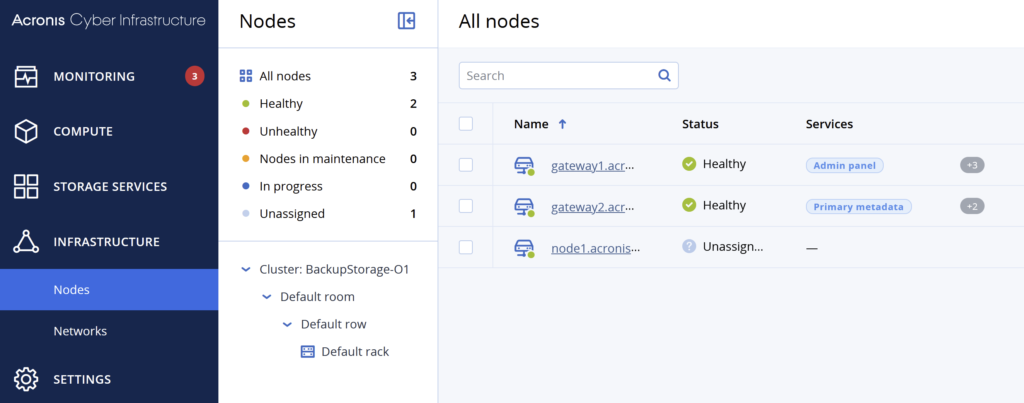
and now you can attempt to release the node
The Acronis Storage Gateway will present an option to forcefully decommission the node without migrating its data. I can’t see why someone might want to do that other then purportedly destroying his cluster so DO NOT release node without migrating data.
Migrating data out of the node might require a few hours depending on the size of the node, the speed of the network and how fast your new disks are. While migrating its data the node status will be displayed as “Releasing”. It is important not to interrupt this stage or you will lose your data.
Once ready, the node will be listed as Unassigned, as shown above in previous picture. Once it will switch into Unassigned status, it will be ready to be removed:
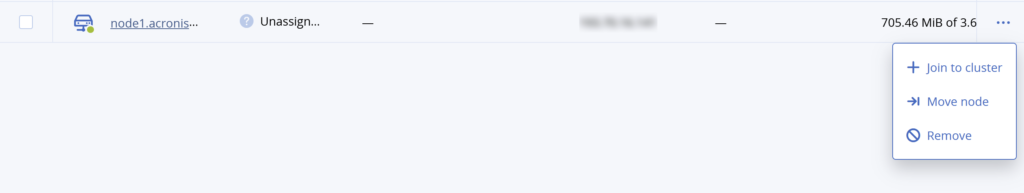
Now you can safely remove the node and shutdown the machine, create new services out of it or whatever.
The reason for this post is that Acronis documentation is not crystal clear that the data migration part will only happen after the removal from the Backup Storage services and that the aforementioned operation will not cause any harm to the cluster itself because, while not part of the services anymore, the node will not lose its data it will still be able to serve requests.
That is critical because no-one likes to loose his data and discovering that you made a mistake after the loss of data would be tragic. 😉




















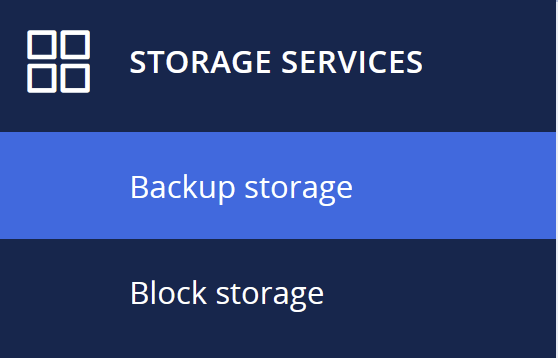
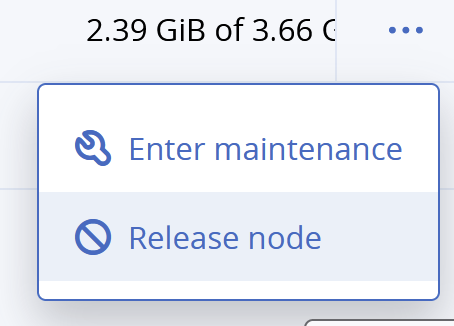















Leave a Response